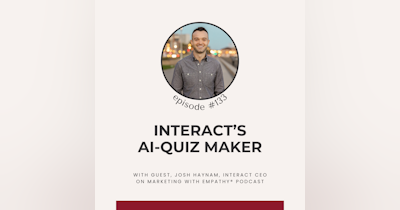Have you ever been shown how to actually create a good ppt presentation at work? Presentation design expert, Emily Hall joins Sarah to share how to create presentations that have your audience at the edge of their seats (and help get your message across better).
THIS EPISODE AT-A-GLANCE
- Mistakes people make with PowerPoint presentations
- How Emily became an expert
- When to utilize a PowerPoint presentation
- The how to + elements when creating a killer presentation
- The importance of researching your audience
- Visit Emily's website

Full Podcast Transcription
Emily Hall:
We end up treating slides as this document that needs to live on later when it's actually not that if your slides can be presented without you, which is essentially what those kind of takeaway leaf behind handouts are, then it's just not a presentation you're not doing, you're not doing it right. Because then you don't need to be there. What's the point? You could just send it out in an email.
Sarah Panus:
Hi, my name is Sarah Panus. I have spent the last two decades driving digital content for billion dollar brands. Now I help content marketers build winning brand storytelling strategies and reduce feelings of overwhelm and confusion. Join me as we discuss strategy, creativity, confidence, and building a better connection with your audience. Think of this as a creative content marketing jam session mixed with chicken soup for the soul. This is the Marketing With Empathy podcast.
Sarah Panus:
Hey, Hey, Kindred Speakers. Welcome back! Today, we're going talk about something that we all do or we all have to do, which is create PowerPoint presentations. But you know, have you actually ever been taught how to create a PowerPoint presentation? Like the neuroscience aspect behind creating a PowerPoint presentation to get the maximum impact that from your audience that you're presenting to? Yeah, most of us aren't. Right? So I invited somebody on today that is joining me today, is Emily Hall.
Sarah Panus:
Emily is the founder and creative director of E + M Creative, which is a presentation design company that supports businesses and entrepreneurs by intentionally transforming their dull content into captivating presentations that create a positive ripple effect. There's a nerdy scientific explanation behind what she does, but to keep it simple, she describes it as designing intentional experiences that keep your audience fixated on you versus their CandyCrush game, which I love. She's making waves in the presentation design space by transforming stale content, into modern, functional, impactful presentations that captivate your audience and send your ROI through the roof. She believes presentations should be tailored to your audience and compliment the speaker versus replace them by integrating story, clean design and lots of nerdy science stuff. Emily's company helps you engage your audience by leaving a lasting impression. We're going to get into all of Emily's advice of what to do and what to avoid with PowerPoint presentations after a word from our sponsors. Hey Emily, welcome to the show.
Emily Hall:
Thank you so much for having me, Sarah.
Sarah Panus:
Yeah I'm so excited to talk about this because I know everyone listening, I'm gonna be kind of bold and usually I don't say things like everyone does this, but I'm pretty sure everyone listening makes PowerPoint presentations. Or has at some point in your career as part of your day to day job and so I love this idea of having a conversation with you, a presentation expert to talk about ways to create killer PowerPoint presentations. Because I think most of us just kind of learn by trial and our fire, you know, with PowerPoints. We've never been like formally trained on what should you be thinking about as you're creating a presentation and what's good and what's not, so this is going to be great. So first Emily, what are the biggest mistakes that people make with PowerPoint presentations?
Mistakes People MAke With PowerPoint Presentations
Emily Hall:
Yes. So this is a fabulous question. Most people, when you think about sitting in sitting in a presentation in front of a PowerPoint, in a room whether it's in person or virtual, everyone hates bullet points. Bullet points are the thing that we've all been trained to do. It's the way that templates are designed, you know, in the mid-80s, when a couple of engineers decided this is how PowerPoint needs to go. It sort of set the stage for the next several decades of PowerPoints and PowerPoint lookalikes like Prezi or keynote or Canva to create presentations off of this style. And what that has created is it really incentivizes mistake number one, which is including too much information. So too much information for your audience to take in, too much information for you to really be sharing how the audience's brains work. We can't take in that much information.
Emily Hall:
We aren't really wired for it. So what it does is it incentivizes us to basically put everything that we're going to talk about in these lists, in this kind of pseudo script, show it to our audience, let them read it ahead of us because you know, people we can read faster than, than you can talk. And then it creates this disengagement opportunity where they then stop paying attention to you, because they've read it, they get it. It's fine. You might expand a little bit, but you know, they can check their email or they can do whatever. And so that including too much on the slides is a really, really big mistake for a couple of reasons. One, it really loses is the opportunity to use your visuals to reinforce your message and it instead incentivizes your audience to disengage with you. Because they think they already know what you're going to say.
Emily Hall:
The other big mistake that happens is not necessarily on the audience facing side, but is on the presentation creation side. And it's how we create presentation. So you brought up a really, really good point that we aren't really formally taught how to build presentations. You know, we might have done a couple in high school or in different classes or maybe in college, but most times we are taught to build presentations on the job. I like to say we are only as good as our first mentor, our first boss required us to be. That's how we learned, how to, what the standards are, what we need and what's normal in certain industries or in certain job roles is different than in others.
Emily Hall:
If you look at, you know, technical presentations, the expectation there is that there's a lot of stuff in there. When you look at more stage Ted talk style presentations, they actually do have visuals. They just don't have very many, they just bring visuals up when it's very, very necessary to illustrate a point. And so it kind of, we have two ends of the spectrum. Most people fall somewhere in the middle. But how you create presentations on the back end, is a little bit, how you do it well is a little bit different. So what we've been taught is you have your idea, you've got your content, you open up PowerPoint and then you start building. As you go, you start building your presentation, as you are writing it as you're fleshing it out as you're kind of mapping it.
Emily Hall:
And we use those bullet points that I talked about to kind of guide that, right? That's how we kind of build our script. But what that does is it puts us in this kind of conflicting state of productivity. So our brain is trying to generate content. It's trying to be creative. It's trying to kind of tap into that that generative state of things, where we want to come up with new ideas. We want to be creative. We want to connect ideas together. We want to think of new stories. But it also puts us in this analytical state where we're trying to navigate PowerPoint. We're trying to think about what buttons do I need to push? How do I get this shape? How do I get this line to disappear? Why is that, that color? And so we end up trying to do too much at once and those analytical and creative sides of our brain are in conflict.
Emily Hall:
And so we end up defaulting to one or the others. So you end up with leaning into the creative where your PowerPoint is a little bit of a hot mess because you just kind of went with it and were we're rolling and just included everything in the kitchen sink or it's really analytical and your content suffers. And so that tends to be on the process side. A really big mistake that people make is doing those two things at the same time. What's really important there, is to be able to separate them out and generate your content to get your plan set and then open the PowerPoint tool to be able to focus on that analytical and how can you really visualize those core ideas in the most effective way.
Sarah Panus:
Oh, okay. I'm super guilty of all those thing. Yep. I've been there, sadly. And then also that creative process too, even the thinking of that. For sure, I've been there. I've done that too and have you ever read the book, The Presentation Secrets of Steve Jobs?
Emily Hall:
It's on my bookshelf. It's on my list of things. I've got like 17 presentation books.
Sarah Panus:
Okay. Okay. It's really good. I'm reading it right now. And so as you're talking, it actually echoes that too because Steve Jobs was this just magnetic speaker and it dissects like all of his speeches and his presentations and the secrets of how to do it really well in your job. They said the same thing, no bullets, like it's death to bullets. Also then when you start you're saying, don't say exactly what you just said, write it down first before you try to do any presentation. So whether that's pen and paper or if that's whiteboard, but like mapping out just like the storyline that you want to present first and foremost. So you're right in line with Steve Jobs, Emily.
Emily Hall:
That feels so good.
Sarah Panus:
It does! So tell me then too, before we go on further, how did you become this expert presentations and PowerPoint? So tell us a little bit about your backstory.
How Emily became an expert
Emily Hall:
Yeah, so I sort of, as many of us do, I sort of fell into it. So I actually got my degree. My background is in public health, program development. So basically creating population level education programs that influence behavior change for these groups of people. So always really been focused on behavior change psychology. And how do you identify where somebody's at? And get them to where they want to go, even if they don't know how to get there and turns out that translates really well to presentations. And after I graduated, I ended up on the corporate side of healthcare and ended up in a job where I was building presentations all the time. On average, I would have anywhere from four to six presentations running at a time that I was building. And it was this big national healthcare company that had all these different business units.
Emily Hall:
And this essentially eventually I was building presentations for everybody director level or above in any of the business lines. So I was doing a lot of presentations for stages, for education, for sales, really whatever they needed. And what I realized pretty quickly was that, you know, I was working with very accomplished speakers. They were very charismatic. They were very confident up there. They, they were thought leaders well respected and they would get up in front of a group and they would say, okay, here's my presentation. Just update these couple of things. I'm just going to use it. This is what I like. And so I would do that and I would give it to them and they had everything going for them, but their visuals were like circa 2007 as happens. And it was rough.
Emily Hall:
So they would get up there and people would stop paying attention. They would be doodling or they'd be on their phone or they'd be like standing back at the coffee table. Or they'd be like leaving to go take a call in the middle of this talk. And even though these people are so accomplished, so well respected, like that was still happening. And I was like, they good things to say like it's so valuable. Why is nobody listening? And so I started digging into the design side of it and the, the kind of the neuroscience of it. So there's a whole bunch of like nerdy science stuff that goes into all of this. But basically your visuals are fighting your message when they're not working for you, they're working against you essentially. So I started tweaking little things at a time and you know, really changing the way that you build presentations. it's a journey.
Emily Hall:
It doesn't happen overnight and it's hard to get by in organizations where things have been done one way for so long. And so it was really just - okay, let's adjust this font, let's adjust this, let's try using these colors. Let's try, you know, pulling this back and showing this graphic in a different way. What do you think about this? And so it was kind of a gradual process at first and then once they started seeing the results. And so I was pulling, you know, information from instructional design and from communication science. And from presentation design and like traditional graphic design, all these different fields, I was pulling best practices and incorporating them into the presentations that I was building. Cause I knew that they were all really relevant. And so finding, using a lot of trial and error to figure out what was working and what was resonating, what the speakers liked, what PowerPoint could do.
Emily Hall:
And what I realized is PowerPoint can do anything we want it to do. It's just a tool. It's just a visual design tool that has buttons and you just have to know which buttons to push and which buttons to avoid. And so we started kind of shifting things more in a minimal focused way, in terms of how we showcase the ideas that the speaker was talking about at any given time and building out the cadence a little bit differently. So it wasn't spending 15 minutes on one slide. But maybe there was a click or, a builder, an animation or a transition or something about every 30 seconds. So it was a, took a little bit more practice on the speaker side of it, but helped them stay in their flow state, helped the audience stay really engaged.
Emily Hall:
So kind of figured out what this kind of formula was, what this framework was to be able to create a really engaging visual presentation. And the results that we saw from it were crazy, people loved it, absolutely loved it. And so from there, it was with that company for good few years there. And I sort of fell into freelancing after that. So people that I had worked with went to other companies and said, Hey, can you do this for me? Just like a little bit over here, a little bit over here. And so what I realized at that point was that the same things that were happening in healthcare were happening in the tech field. They were happening in consulting, in construction and education. They were happening everywhere. And so it really kind of brought me back to - All right, what's kind of the core issue here?
Emily Hall:
And the core issue is that we don't, we're not taught what a good presentation is. We're taught how to write a professional cover letter and how to write an email, but we're not taught how to give a presentation. And we're not taught, you know, how to build that in a way that our audiences like and that is aligned with how they're going to consume new information. And how they need to process it and how to create something that's really strategic so that you're seeing the ROI that you're wanting to see. And so I really started developing just sort of these, this business out of building presentations and I loved it. I absolutely loved it. It brought together the creative side of me, it brought in a lot of the behavior change psychology and really the strategy that I got to dig into on the, the presentation content side was so much fun.
Emily Hall:
And so that's really kind of how I've built this. So it's been three, four years. Freelanced for a while and then officially launched E + M Creative in 2019. And so it's been a while now. So we work with a lot of corporate clients. Work with a lot of small businesses and entrepreneurs that have that really big sales pitch coming up and need to make it count, need to land that big client. So we do a little bit of everything in terms of the types of clients that we work with. But at its core, it's just helping people to share their message in a way that makes the impact that they're wanting to see and has the ROI that they're looking for.
Sarah Panus:
Awesome. And I can personally attest everyone, that Emily is a rockstar at what she does. I've actually hired Emily twice to help me on a couple of presentations already that I had. One was a keynote speech that I had. And then another was for a webinar presentation that I was giving. And you are, and you've been helping me a little bit to organize the back end of one of my online courses. And so, so good. So talented. Really, really strategic and it's been really enlightening actually to work with you on the presentation stuff. Just in terms of how you'd highlight the visual cues and the transitions that I would never have thought about before myself, just because like you said, trained in how to create PowerPoint presentations but I have 20 years of experience on the corporate agency. So I've just been making 'em on my own. Right? As most of us do. Okay. So then that is a good segway into my next question then. Is when should and shouldn't it be a PowerPoint presentation because I know different cultures, some just love PowerPoint and they put everything in the PowerPoint. So when should, and shouldn't it be a PowerPoint versus another medium?
When to utilize a powerpoint presentation
Emily Hall:
Yeah. So this is a little bit of a tricky question because it does vary industry to industry. You know, there are some companies where PowerPoints are essentially part of ongoing project documentation when they do reviews and things like that. So there are sometimes it's used more as a living document versus a visual design, expression tool. And so when we think about how presentations are used every day, what we're thinking about usually in the business sense are – they fall into three categories. They fall into actually four, sales, stages, education, and every day. So sales are when it's those project pitches, it's those proposals, it's those funding investor presentations. Stages or your big conferences, your keynotes, your breakout sessions. Your education are classes and trainings and online education, webinars, and things like that.
Emily Hall:
And then your everyday presentations tend to be your project updates, your board meetings, those ones that happen usually more regularly or a little bit more casual. And so thinking about when to use presentations kind of across the board, you want to think about when is it going to, when will your audience benefit from having that visual reinforcement? So usually this comes down to, are there new ideas that you are sharing and how much does your audience need to understand those in the moment versus later on? So a lot of the problems that we run into with PowerPoints are that we try to put, we try to use PowerPoints as a record. I'm sure if you've ever given a conference presentation, you have been told by the conference organizer that they're going to distribute your PowerPoint as a handout. So it has to have everything on there.
Emily Hall:
And so that tends to be a really, really common thing that gets asked. Really what they want to make sure is that you have content that can go out. So the pro tip, you can usually ask your conference organizer - Hey, can I just give you a second document and not actually present everything but the second one is gonna be more detailed and you can distribute that. And 9.5 times out of 10, they'll be fine with that. So we end up treating slides as this document that needs to live on later when it's actually not that. If your slides can be presented without you, which is essentially what those kind of takeaway leave behind handouts are then it's just not a presentation. You're not doing it right. Because then you don't need to be there. What's the point? You could just send it out in an email.
Emily Hall:
And so thinking about, you know, what does your audience need to learn? And what is going to be new to them? What will be reinforced by visuals? A lot of times you don't necessarily need to use presentations in smaller or more casual settings and more initial conversations. Think about the formality of the company that you're going to speak with or that you're speaking in. Some companies are a lot more casual. And so using a presentation might add a level of formality that is a little off putting or a little jarring. So think about the impression that you want to leave with them, but also think about what will they need. So, okay. If you're not gonna be using a presentation in that conversation, do you want to have something prepared that has some of those, a summary of those points that you're gonna be talking about that you can send to them so they can have it as a reference?
Emily Hall:
They can share it with their boss or their team or whoever. And so think about not necessarily is a presentation right or wrong for this, but what's the best way for my audience to consume this information and when will they need it? Do they need the visual reinforcement during, do they need the written reinforcement after? Those are kind of the two pieces of it and we tend to conflate the two, which is where we end up with like monster slide document situations that we are all very accustomed to. And most people really don't like, even people that ask for them don't enjoy them. They just think that it's the requirement. So it's a tough world that we're living in. The fight against PowerPoint is a tricky one.
Sarah Panus:
Or I remember, so often sitting in large department meetings, monthly meetings with the whole huge group and someone would have a slide. And it was literally you couldn't even read the font because it was so small cause there were so many words on the screen and them saying, you probably can't read this in the back but let me just top line for you. And I remember thinking, maybe that's been designed a little bit differently for this discussion. If you can't read it, because the font's too small cause there's so much font you're trying to fit. It's not quite the right format to deliver to them.
Emily Hall:
My absolute favorite is when somebody has slides and then just skips them. We don't need these. And then it's like, why are they there? And so a lot of times when you're doing that and this actually comes up a lot when you're presenting to somebody that you know is gonna ask a lot of follow up questions or is gonna want you to cite your sources or wants all that backup. You think that you have to include it in the slides. A really great way to kind of get around that and not overload your presentation and disengage the rest of your audience is to have those in kind of a second section. You can section things off in PowerPoint. It's really cool if you haven't done that already. And you can hide them. So you can essentially have this references resources section that you can refer to if you need. And you can jump down to them and you can even add, if you want to get real fancy, you can add different jumping animations to be able to skip to those if they have questions. But it's not part of your core audience journey. It's kind of an offshoot, an offramp for somebody that wants more detail if they ask for it. But it's not necessarily something that everyone needs.
Sarah Panus:
Totally. I always love putting all that stuff in. I just call like an addendum section and I just have it there in case asked or if I need to back up like a stat or something. Like where did that come from then? I it's there and we can go to it if we need to. Okay. So we know like the two biggest mistakes when it should, and shouldn't be a PowerPoint presentation. So let's like get into then the details of how the heck to create a killer PowerPoint presentation. So we, I know no bullets I hear you on that. So then what are the core elements of a great PowerPoint presentation? Can you walk us through and give us some tips on what to do instead?
The HOw to + Elements when creating a killer presentation
Emily Hall:
Yeah. So there are kind of three. It's I like to think of it as the three legged stool. So if any one of these is missing, it kind of can fall apart. So the first one is having really, really great content. It's that development stage of things. It's making sure that your content is structured in a way that resonates with your audience. So if you're speaking to a group of lawyers, that's gonna be very different than if you're speaking to a group of marketers, they're gonna want different things. They're going to need to be spoken to a different way. They're gonna have different words that they resonate with, certain words that are off thing to them or that we'll kind of they'll brush off as jargon or that white noise. And so knowing who you're speaking to and knowing how to position your message so that it taps into what they're looking for is a really big key in developing great content, making it very audience focused. And especially people in marketing roles or in content focused roles.
Emily Hall:
Like this happens all the time. We do this literally all the time in marketing campaigns, in PR campaigns. Putting yourself in that audience's perspective and positioning things in a way that taps into what they're looking for, happens all the time. We just have to do the same thing in presentations and that's what feels a little bit clunky because it's new, it's a new format. But really kind of thinking about that perspective and positioning your content around. Actually, Steve Jobs did a really great job of this, positioning your content around the problems that they want solved. And so you're delivering your content essentially as the solutions to those problems. And so it becomes really dynamic. It becomes really engaging and you increase your audience's engagement, their connection to the content. And it really helps them to see themselves in what you're sharing.
Emily Hall:
And so that when you get to your call to action, whatever it is, whether it's by this thing or join this group or get to see me as a credible thought leader. Whatever it is that you're wanting them to do they're ready for it and so it increases that possibility of conversion at the end. So that's the first, the first step is making sure that content is solid and this comes with practice. But it's a really great way once you get into it, it becomes, you can kind of create a whole like plug in play system. So you can say, all right, these are kind of the main problems that our audience goes through. And then you've got a new audience and say you have 15 different options. This audience, their biggest pain points are 3, 5 and 12.
Emily Hall:
You can pull those out and put together presentation that feels really custom for them without having to recreate the wheels. So you really systemize this in a way that is effective to be able to share content between team members and kind of within the organization. So on the second stage of building a really good presentation comes that design stage. So after you've built your content, it's solid, remember this is how you avoid that second big mistake of trying to do too much. Then you get into building out designs, building out slides and being able to really give yourself permission to not have to use the PowerPoint template. Is probably one of the biggest things that you could do. And know that the power template is there because that's how PowerPoint is, not because that is the right way to do it.
Emily Hall:
And a lot of times templates feel helpful because they're telling us what to do, but they can also be very restrictive because we feel like we have to fit our content into this bucket, into this format. So we feel like we have to shoehorn it. And so you'll end up adding things that you don't need to add or you'll end up taking things out to make it make it fit. But really it's important for them to know that instead of breaking it out and giving it space. And so being able to just kind of release from that, the pressure of using a template is a big step. But the thing that comes after that is then what do you do? What do you put in the presentation if you're not using a template?
Emily Hall:
And this is where we like to actually take a little baby half step back and what our team does cause we've got a whole design team now. And what I've done from actually the very beginning is, we sketch it out. So you essentially build a storyboard. So you say, all right, here's my content. How do all of these ideas need to be visualized? What's the best way that I can do this? And really looking at, kind of a good rule that we look at internally and that we recommend all of our clients do as well is breaking it out so that you're sharing one idea at a time. And that can be one idea per slide it, if you're using builds and animations to be able to have your lines come out one at a time. Or your sections come out one at a time, just make sure that those are each one idea so that your audience can stay engaged with you.
Emily Hall:
That's a really core part of design. So when you're sketching it, you can say, all right, I've got this statistic. What's a really clever way that I can share this? Is it just a really big number that I'm gonna put on the slide and I'm gonna talk about it and the impact is gonna be that. Or do I have a, is there a charter, is there a graph or is there some story that I can share around this. And so being able to get really creative with how those ideas are visualized and doing that outside of PowerPoint is a really nice way to do it. Because it keeps you in that creative generative kind of side of the brain before you get into the, okay, what buttons do I need to push to make this happen in PowerPoint itself?
Emily Hall:
And so once you get in PowerPoint, you know - okay, I'm gonna be using, I'm gonna have a title that's justified over here on the left and the subtitles gonna be over here on the right. And I'm gonna have a picture over here, cause you've kind of sketched that out. So it actually ends up saving a lot of time that way. So the third piece is then how you deliver it. So we've got develop, design and deliver. The three legs of our stool. So your delivery is your confidence and your personality and just being yourself in it. And what we've found is that a lot of that delivery confidence and that personality becomes a lot easier when you have really great content and really high level design. When you have design that you feel good about, when you have design that's on brand, when you have content that you know is gonna work. You step into a room and you feel more confident, you feel like you've got it.
Emily Hall:
You know, that what you've got is great. You've put in the work, you've put in the strategy to make sure that it resonates. And so then it just comes down to managing nerves. It becomes how do you reframe your nerves as excitement and joy and come into it from a positive place and really root down into what makes you a speaker. What makes you a good conversationalist, because really a presentation at the end of the day, it's just a conversation. It's one where you're talking a lot, but it's just a conversation. And so really kind of tapping into that piece of it. And then being able to bring those altogether, that's where the magic happens for your audience. That's where, you know, you've got content that they resonate with. You've got design that's reinforcing it. So they're seeing the same things that you're sharing and the they're right with you in the moment. They're listening to you as you're sharing your expertise and you're delivering it in a really fun way. And so those are the three stages of building out a presentation.
Sarah Panus:
Okay. So that's a really great framework and it's very, it's really thoughtful. And I think that's with a big thing for all of everyone, my audience listening. Is obviously with all of our other communication efforts that you're doing in the day to day in your job, you are strategic, you are thoughtful, you are creative and so presentation isn't any different. And so I like that method and that framework and just being very intentional. What is the story you're trying to craft around this presentation? What's the point? And I think one idea, like when you were talking about the design, sharing one idea at a time. Like you not cluttering it up and just so with the goal of not being about the design aesthetic necessarily it's about the impact and the end result you're trying to get from your audience. So like that makes it, that's the ROI of the presentation. Which is you want them to focus. You want them to pay attention. You want them to react or whatever you need them to do. So how do you from neuroscience perspective, like you shared before that you researched all of this like, how do you get people's attention? How do you get them to focus and not tune out and leave the meeting? Like you were talking about. Do you think then, so I'm gonna get granular and go back to the bullet point thing. So, I mean, it's a big statement to say no to bullet points but sometimes bullet points. No?
Emily Hall:
Yes, bullet points are bullet points. And bullet points can be used. They're, I mean, we use them. I use them, you can use bullet points. They are not necessarily the enemy. The way that we have been using them is the enemy. And that's the nuance of it. And so it's a fine line. And really what it comes down to is remembering that presentations are a, it's not like when you design like a social media graphic or an email banner header, or a brochure where. You know, it's gonna be consumed a very specific way by a very specific person. And you've got a lot of control and it's just this one thing. And so you can have all these components and you do it once and you do it, right. A presentation is a collection of designs that all have to work together to move your audience through.
Emily Hall:
And so when every single slide is a bullet point, they're gonna be real bored and real annoyed because they're just gonna be reading faster the, the whole, the whole time, if you break it up with interesting, you know, brand colors or bold statements, essentially letting your audience kind of come up for air, because what happens is when you use lists and things like that, that's a great way to communicate information. It's a great way to show relationships. A lot of times like things are in lists. And so we don't want to necessarily take that away, but we can get creative with the way we, we do them. So, you know, you can just take off the bullet points and you can just have a list of things and you can have numbers or you can have like a line that shows the process going down with an arrow or you can have, you know, everything in a list, but you can have it all, you know, center justified and then kind of move things through with different like visual markers that show that you're moving down to the next one. So there are a lot of different ways that you can, you can show a list. And that's really what we want to think about when it comes to bullet points is that it's not necessarily the, the bullet points, the cells because those are just how, how you show there's just a list of information. Yeah. Lists are great. Lists are helpful, but it's how we use bullet points as a crutch to be able to not create effective presentations.
Sarah Panus:
Okay. That makes complete sense. Alright folks well stick around for more from Emily Hall after this quick break.
Commercial Break
Hey guys, really quickly. I wanted to share something. Our friends at Story Blok have to make you smarter. It's a new report called the State of Content Management and it's a very useful survey of 515 businesses in the US and Europe companies just like yours and how they're approaching content at distribution through their digital channels in 2022. Think about it, you have to provide content for your website, maybe a mobile app? Then there's e-commerce platforms, voice activated speakers, managing content is more complex today than ever. Right? Get insights and ideas on how companies like yours are tackling the content challenge with the state of content management report from storable block. Just go to storyblok.com/empathy for your free report. That story block without the C, .com/empathy.
The importance of researching your Audience
Sarah Panus:
Okay. Emily, we are nearing the end, but is there anything else you want to add about creating killer PowerPoint presentations that we haven't already talked about yet?
Emily Hall:
Yeah, actually the import of doing your audience research is so, so important to make sure that you can, you are moving through the development design and deliver stages really effectively. So looking at who's gonna be in the room, why are they there? Are they there because they were, are required to be there to get credit for something, do they, did they choose to be here? They looking to solve a specific problem. Being able to really get into the motivation of your audience helps to be able to figure out what they're looking for so that you can build a presentation that gives them what they want. But also keeps your goal in mind because they, your audience needs to be happy with it. They need to feel like they've gotten what they want. And so keeping their goals and their objectives in mind is really key and digging into what is, why are they there from a business perspective?
Emily Hall:
Why are they there from a personal perspective? What sorts of things might they experience in their industry or in their role that they're going to be, you know, sensitized to or desensitized to so that they, they, you know, how might they respond, being able to really look at how are they going to take in all of this information and how are they gonna respond to that information is really, really important in doing that at the beginning, helps you to, you know, choose the right stories that they're gonna resonate with. You know, if it's, if you're talking to a, a room of PE like gen Z audience members, they're gonna respond to different references, different pop culture, references, different stories, different examples, then somebody who is, you know, gen X. And so being able to customize that for your audience is really important. And that starts with that really as thorough of, as you can get on that audience research stage.
Sarah Panus:
Yeah. That's a really great addition, Emily. I can echo that too. I mean, when I've had in my corporate career, when I was on the corporate side or even now pitching with clients and things, but huge projects that I was trying to sell in that required substantial budgets or equipment or team head count auditions, things like that. I always tried to talk to any allies I had in the organization about like the people I was presenting to about like, if I didn't know them already, like, what are they kinda like, or what do you think is gonna make this? Or what do you think their, and I always like, what do you think their objections are gonna be? Yeah. What do you think is gonna get them excited? Because do you be thinking about all of that ahead of time, because then it just makes a really great discussion with that person that you were presenting to. So that was a great addition. Okay. So what's like one thing, like tip advice, ins words of inspiration that you want to leave with my audience here of all these kind marketing and communication professionals that are listening right now.
Emily Hall:
Yeah. I mean, really just remember that it's, we're not recreating the wheel. You can tap into skills and experience that you have in the other areas of your, your career and your job and your responsibilities and your, your skills and your talents that you, you can just move those into, into PowerPoints. You can just move those into presentations. It's not like PowerPoints are a brand new, anything they're really just presentation design as a, as a, as a function, as a, as a part of your, your world is, has a lot of similarities to content marketing, to how we develop PR campaigns. It's really looking at what does our audience need? What do I need and how can I make sure that everyone is happy at the end of the day? And it's just doing that in a way that feels authentic to the speaker and feels on brand for the company and checks all of the content boxes that you want to check.
Emily Hall:
Again, all things that you do every day, it's just in a slightly different medium. And so approach it from an area of curiosity and how can I use what I already know and use what I already have to try something different and do something new and try something that feels outside of the box for PowerPoint, but, you know, might be something that works really well in another medium. Don't be afraid to do that because a lot of times that's where, you know, we get our most engaging conversations is when we're creative and we show audiences that, you know, this isn't just a PowerPoint full of bullet points. This is something that, you know, I, I built just for you and you've got a lot of those skills already, so, so don't be afraid to bring them into your presentation world.
Sarah Panus:
Awesome. Okay. Emily, how can people connect with you online? Where do they find you?
Emily Hall:
Yes. So the best place is my website. So it's www.eandmcreative.co . And I, there, we've got all sorts of resources to be able to help you do it yourself. We've got a really awesome slide planner that helps to helps that sketching stage of the, the presentation design process that we use every day in all of our projects. And a lot of our clients and community members have found really helpful. So that's there for, or you. And then just more information on how we work with clients and all sorts of good stuff.
Sarah Panus:
Excellent. I'll make sure I put that link to your website in the show notes. So folks just click on into the show notes link here in the description, and you'll find that as well. I highly, again, highly recommend if you need help with anything presentation real related or any of the four different aspects that Emily had talked about earlier, definitely reach out. She is super smart, super smart, and strategic. And I, I don't give that compliment to everyone. Emily, you've been really a joy to work with. So thank you so much for coming on to the show coming to Marketing with Empathy. So until next time, Kindred Speakers.
Closing Remarks
Sarah Panus:
Hi fives for finishing another episode. When faced with an obstacle, you’re the type of person who gets better instead of bitter. I hope you feel creatively inspired and invite you to check back often for more goodness from me and my guest. If you want more actionable advice and inspiration head over to kindredspeak.com for show notes, all discount codes from today's episode, and to sign up for my newsletter. Subscribe now to the Marketing With Empathy podcast on Apple Podcast, Spotify and wherever else you get your podcast. And if you'd be so kind, will you please leave me a review. This helps my podcast get noticed by others. Keep smiling.
Get brand Storytelling inspiration, tips and support - sign up now
Stay informed as new brand storytelling classes, webinars, courses and inspiration is shared. Sign up to join Sarah's brand storytelling newsletter. SIGN UP
ABOUT SARAH PANUS
Sarah Panus is a brand storytelling marketing strategist, Minnesota mom, and owner of Kindred Speak, LLC, a remote consultancy that helps corporations attract upper-funnel leads that drive bottom-funnel results through storytelling. Her mission is to add value to the world by humanizing brand+consumer connections. Her online courses teach content professionals inside corporations think like Editorial Directors for their brand to drive stronger results while enjoying their jobs more. She’s spent the last 20 years helping brands including Sleep Number, Starbucks, Nestle Waters, Christos Bridal, Game Crazy, Cone Inc, and others, speak a kindred language with their audiences, driving brand advocacy and millions in revenue and brand engagements. Learn more at www.kindredspeak.com. Follow Sarah on Instagram and LinkedIn.