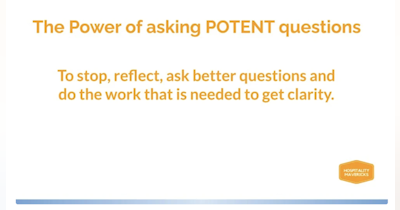How to choose, implement and manage technology to leverage a great employee and customer experience.

Photo by Pixabay
Gone are the days when all a restauranteur had to do was provide great food and sparkling customer service. The tech revolution that disrupted so many other industries has already begun to shake up hospitality. No longer a novelty or a nice-to-have, nor the domain of the IT department alone, technology now forms a central part of the operator’s toolkit. Businesses need to understand how to choose and implement new tools effectively to maintain their competitive advantage. Here we present the Hospitality Mavericks step-by-step guide to upgrading your tech.
,Be strategic
The large (and growing) market for hardware and software is bewildering. Before making any sort of technology purchase, operators must be clear on their strategy. Knowing what you’re trying to achieve is the first step in narrowing the list of options. So whether you’re looking to grow EBITDA, drive like-for-likes, cut wastage or reduce employee turnover, be clear on what your aim is before doing anything else.
,Understand pain points
There’s no point implementing new digital tools if the basics aren’t right. Large or fast-growing operators can soon outgrow legacy systems and ways of working. One of the telltale signs of a process that can be simplified is anything involving spreadsheets. If your business is using Excel to manage inventory, place orders or count cash, for example, you’re almost certainly going to be able to make things more efficient by procuring fit-for-purpose software.
So-called ‘back-to-the-floor’ days are practised by all manner of companies, from Pret A Manger to Transport for London. They serve to highlight all the things managers are wasting their time and energy on that could be better spent on more important tasks. As well as reducing waste, taking steps to improve these pain points will help shop teams see you’re introducing meaningful change, giving them confidence in future initiatives.
,Draw a map
Known more accurately as an ‘architecture diagram’, a visual representation of your organisation’s software is a great way to identify weaknesses, duplication and opportunities to improve. It will also flush out any ‘immovable objects’ (see below) with which any future tech products will have to integrate. This need not be time-consuming, and can typically be completed by a technology novice using existing software. For example, the diagram below was created using Google Diagrams, available to anyone with a Gmail account. Don’t forget to include hardware (including POS terminals, PIN entry devices etc) and software (which might run in a web browser, rather than being installed on computers).

,Look for integration
Once you’ve understood your existing digital infrastructure, it’s important to decide what you can’t or don’t want to change (we call these ‘immovable objects’). Businesses often find that replacing some of their core systems (particularly those relating to finance or payroll) is too risky, expensive or technical to justify the work, particularly if they work well. These systems are what your new digital tools need to integrate with.
For example, if your HR and payroll system is provided by Fourth and you want to upgrade your POS system, you might want to specify ‘integration with Fourth’ as part of your POS vendor selection. Whenever doing so, remember to be specific about what level of integration you’re looking for. In what direction does the information need to ‘flow’, for example, and what level of integration do you require? Always ask prospective suppliers to show you the integration working on an existing client system before committing, as integrating two systems for the first time can quickly become a long and expensive project.
,,,Understand value
When appraising new technology options, don’t be dazzled by features you ‘never realised you needed’. By clearly understanding your strategic goals, you should be able to select digital products based on their ability to add value or save money. Where a product claims to be able to grow sales (such as by increasing basket size or frequency of purchase), ask for examples of how they’ve achieved this with other clients. Particularly for marketing initiatives like digital loyalty programmes, you need to be sure that any new service at least pays for itself, and is sustainable. It doesn’t matter how much customers might like it - selling tenners for a fiver is never a good approach, and many novel software products require merchants to shoulder the risk.
Similarly, for software that promises to save money, reduce admin or speed up processes, you need to be sure the claims are reasonable and achievable. Consider whose time will be saved (e.g. a manager, team member, head office employee) by using the product. Will you really be able to reduce headcount or rota hours by using the product? Or will ‘efficiency savings’ just be lost to doing other things?
,Change management
Once you’re ready to implement a new digital product or service (and ideally as part of the selection process) consider how similar changes have ‘landed’ in the past. What can you or the supplier do to make the process easier on shop teams? Involving them in the selection process and implementation planning can be a great way to identify potential objections or pitfalls that haven’t been spotted at the head office level. Larger organisations might designate ‘superusers’ (i.e. established, effective, respected and approachable individuals) who can receive the new system first. They then act as an additional resource for training and support when the new system goes live.
,Continuous improvement
Like menu development, sourcing or customer service training, technology is a continuous process, not a one-off task. To stay abreast of the latest innovations, talk to colleagues, sign up for newsletters, follow blogs and attend events. Many high-performing organisations will have a target replacement date for all their core software systems, avoiding peaks and troughs in activity and reducing the risk of something important becoming obsolete. Making small, frequent and well-managed changes is often much easier on shop teams than major system overhauls.
Rob Kidd, People, Processes & Technology Expert uses his diverse experience and systematic approach to recommend holistic improvements to people, processes and technology. He translates high-level strategic aims into detailed goals, technical requirements and achievable project outcomes. Rob has an MBA, is a Fellow of the Chartered Management Institute and is a Member of the Association for Project Management.